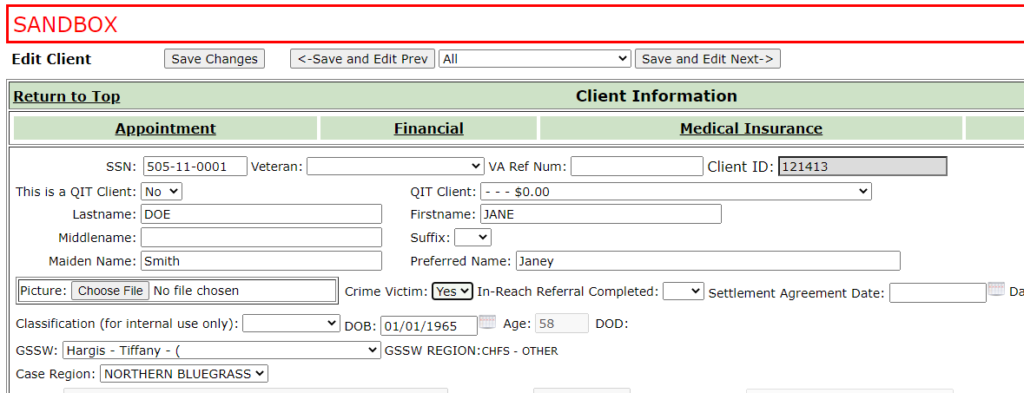.ugb-68cb332-wrapper.ugb-container__wrapper{background-color:#3bceac !important}.ugb-68cb332-wrapper.ugb-container__wrapper:before{background-image:linear-gradient(90deg,#3bceac 0%,#8cc700 100%) !important}.ugb-68cb332-content-wrapper > h1,.ugb-68cb332-content-wrapper > h2,.ugb-68cb332-content-wrapper > h3,.ugb-68cb332-content-wrapper > h4,.ugb-68cb332-content-wrapper > h5,.ugb-68cb332-content-wrapper > h6{color:#222222}.ugb-68cb332-content-wrapper > p,.ugb-68cb332-content-wrapper > ol li,.ugb-68cb332-content-wrapper > ul li{color:#222222}
.ugb-23e902b > .ugb-inner-block > .ugb-block-content > .ugb-columns__item{grid-template-columns:2.00fr 2.00fr 1.00fr !important}
Victimization is a tab that is utilized when an individual is identified as a crime victim on the Face Sheet by marking “yes”.
For technical issues with KYGFIS, contact Jessica Wayne at jessica.wayne@ky.gov
.ugb-0e9bc8e .ugb-block-content{justify-content:flex-start !important}.ugb-0e9bc8e .ugb-button1{background-color:var(–stk-global-color-98661,#0033a0)}.ugb-0e9bc8e .ugb-button1 .ugb-button–inner,.ugb-0e9bc8e .ugb-button1 svg:not(.ugb-custom-icon){color:#ffffff !important}.ugb-0e9bc8e .ugb-inner-block{text-align:left}
.ugb-dd4d0dc > .ugb-inner-block > .ugb-block-content > .ugb-columns__item{grid-template-columns:0.50fr 1.50fr !important}.ugb-dd4d0dc-content-wrapper > .ugb-column{align-items:center !important}.ugb-dd4d0dc-content-wrapper > .ugb-column > .ugb-inner-block{height:auto !important}
.stk-444a37b .stk–svg-wrapper .stk–inner-svg svg:last-child{height:100px !important;width:100px !important}.stk-444a37b .stk–svg-wrapper .stk–inner-svg svg:last-child,.stk-444a37b .stk–svg-wrapper .stk–inner-svg svg:last-child :is(g,path,rect,polygon,ellipse){fill:#b2197f !important}
1.) Open and log into the Sandbox using the button below. Check the URL to ensure that you are accessing the Sandbox
.stk-80dabea .stk–svg-wrapper .stk–inner-svg svg:last-child{height:44px !important;width:44px !important}.stk-80dabea .stk–svg-wrapper .stk–inner-svg svg:last-child,.stk-80dabea .stk–svg-wrapper .stk–inner-svg svg:last-child :is(g,path,rect,polygon,ellipse){fill:#5d0d0d !important}
NOTE: It is very important to ensure that you are using the sandbox and not the live KYGFIS system.
.ugb-6021a67 .ugb-block-content{justify-content:flex-start !important}.ugb-6021a67 .ugb-button1{background-color:#b2197f}.ugb-6021a67 .ugb-button1 .ugb-button–inner,.ugb-6021a67 .ugb-button1 svg:not(.ugb-custom-icon){color:#ffffff !important}.ugb-6021a67 .ugb-inner-block{text-align:left}
2.) Search for an individual under guardianship by Last Name, First Name (e.g., Doe, Jane). Use a name provided to you by your supervisor.
3.) Just below the individual’s name choose the drop down next to “Crime Victim” and mark yes.
Click the image to view in larger detail.
4.) Select the Victimization tab on the left hand side of the screen. To add a new Victimization click “Insert” at the top.
3.) Once you have clicked “Insert” choose which type of Victimization has been identified, enter the date, and add any notes. Click “Save” to save the information.
Click the image to view in larger detail.