Navigation Pane
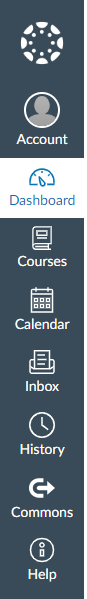
Within Canvas there are limited options to editing your font type.
Canvas allows you to change the font size manually. Or you can change font style between paragraph, preformatted, heading 4, heading 3, and heading 2. You are also able to manually bold, italicize, or underline text. As well as change the text color and background color.
While it can be beneficial if too many options are overwhelming, it can also limit the ability to make things “pretty.” You may need to play around with the different options to find what works well for you as a trainer and what would work well for your training.
There are other features that can be added within the content to add some depth and personality to the training, we will go over those in a bit more detail later in this training.
